Establishing a sustainable print environment doesn't just mean recycling and trying to print less - it means taking several steps that will increase your print efficiency and reduce your environmental impact in a big way. Going green often starts with a responsible print environment - here are some ways to implement it in your office.
Xerox Printers Go Green
First of all, Xerox printers have special features to support sustainability. Xerox Earth Smart settings allow you to quickly and easily use less toner, ink, and paper by printing 2-sided. The Earth Smart features are your first simple step to sustainability and are part of the Xerox ConnectKey technology in certain devices.
Reducing Waste and Streamlining Systems
Then, after you've leveraged your printer systems to cut back on waste, it's time to take on a few extra print efforts to reduce wasteful printing, cut back on paper use, and save money while going green.
Start by encouraging your employees to:
- Use print preview every time
- View a sample before printing multiple copies
- Use wider margins and other formatting changes on non-presentation documents to use less paper
- Only print when you absolutely must
These printing tweaks will be easy for your office to learn and integrate as you share the mission to improve office sustainability, print management, and using your print environment to help our entire environment. Starting with the right equipment helps.
Investing in Xerox Printers
Making the move to Xerox printers means you are investing in reliable print technology for your office. If you're ready to upgrade or make a purchase, your Xerox printer will be with you for the long haul. Let's talk.