No one wants to be the person standing at the printer scratching their head, wondering why an important document won’t print. As reliable as Xerox printers are these days, occasionally things can go awry. Before you put in a service call, here are some insider tips and tricks to help you solve common printer issues.
Slow Print Time
The Problem: Documents Take Too Long to Print
The Solution: High-resolution or detailed images take longer to print. Unless you need a perfect print for a client, select the “draft” option to save time and money with a low-rez print.
The Classic Paper Jam
The Problem: Even the most high-end Xerox printers get jammed once and a while, here are some typical reasons why they happen and what you can do about them.
Solution1: Check the printer’s control panel to see the location of the paper jam. Also, the control panel often will guide you through removing the stuck document. Solution 2: Be sure you are using the correct paper stock for your Xerox printer. Solution 3: Open the paper try and “fan” the paper to remove static electricity. Jams are often caused by papers sticking together and getting jammed in the printer. Solution 4: Make sure you are using paper guides to feed paper into your Xerox printer properly. Guides help keep paper stacked and straight. Also, be sure there are no staples, paper clips, or other debris in the paper tray.
Poor Print Quality
The Problem: Your documents are not as clean and crisp as you want.
Solution 1: Most often, print quality is paper- or driver-related. As mentioned above, be sure your Xerox printer supports the paper you are using. Next, check the quality of your toner cartridge — this is not an area where you should cut corners. Solution 2: Check your print drivers to ensure they are current. Also, check your network or WiFi connection. Solution 3: Check to be sure that everything is plugged in properly. When in doubt, try shutting down the device and rebooting it after 5 or 10 minutes.
If you tried all of the tips above and you are still having issues with your Xerox printer, contact us today for assistance.