Knowledge interacts with success. For example, although we know how the human body works, it's much easier to keep everything running smoothly when we know how the body works. That's no different when it comes to document management--but the good news is, you don't need to be a doctor to study all the fine points of this simple solution.
The Basics
Although the modern world has taught us to associate complexity with efficiency, document management is both simple and powerful--which makes it one of the best solutions your company can utilize. Of course, in order to get the most out of document management, you need to understand how it works and what it does. Luckily, it doesn't take long to learn, and then you'll be on your way to smoother communication, more efficient workflows, and less wasted paper.
Step 1: Capture
The first step in the document management process is the capture--and with this revolutionary technology, information can be captured from a huge variety of sources, from paper to emails to applications. Data in any format because usable, searchable, and safe.
Step 2: Storage
Once a document is captured, it is moved to central document storage, where--thanks to advanced security--it will be safe until it is needed. This allows employees to access only what they need, but to access it from wherever they are.
Step 3: Distribution
From central document storage, a file becomes powerful. It can be searched based on keywords, distributed, copied, shared, and updated--all with advanced version control so that you never end up working on an outdated document. This cuts down on paper and ink waste, makes communication easier, and even opens up some new opportunities, like working efficiently on the go.
Now that you understand document management, it's time to put it to work in your company. Contact us today!