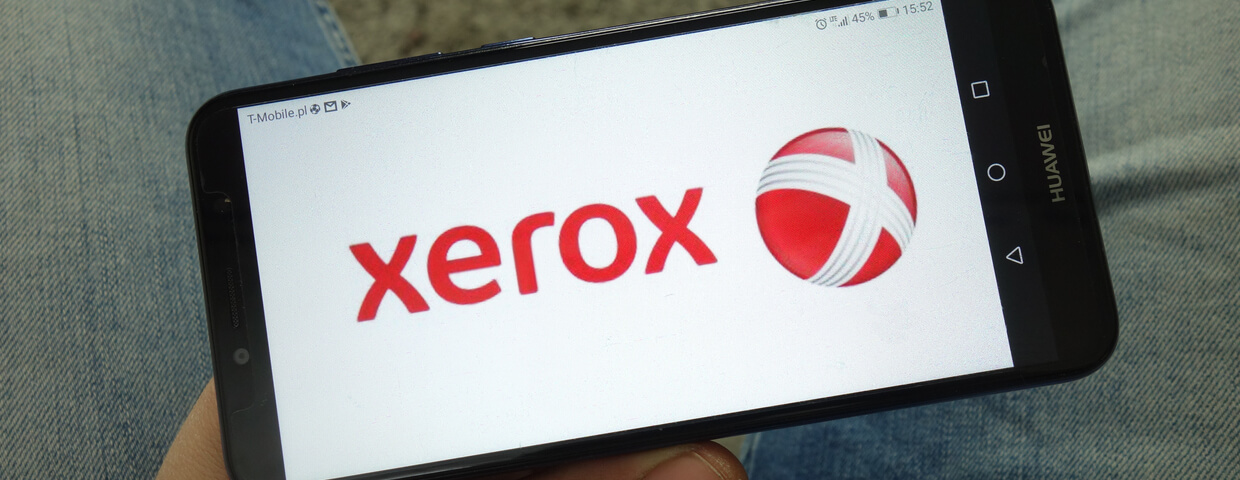
Everyone loves to add a splash of color to a print job, but the cost of all that ink can quickly add up. Luckily, your Xerox printers are here to save the day. Here's what to know about color tracking!
Xerox Printers and Color Printing
Although Xerox printers are designed to be cost-effective and highly efficient, no machine is immune to the cost of ink. That's why color printing is such an infamous issue: It's an occasional necessity but a constant worry.
Here are a few ways color printing can get out of hand:
- You're not keeping track of it.
Maybe you figured it's easiest to keep track of ink costs instead of ink usage. That's a good start, but it won't show you exactly what's going on in your print environment or why your costs are what they are.
- You don't have the required visibility.
On the other hand, you might not have the visibility you need to track color vs. black-and-white prints anyway or identify who is doing what and when. (That's when a solution like managed print services comes in handy!)
- Your team doesn't realize the costs.
Another reason color printing can quickly get out of hand is that your employees don't realize the costs. They're focused on making high-quality prints and managing their own tasks, so if they never see the bills, they might not understand how much damage they can do to your budget.
How Xerox Printers Support Color Tracking
The good news is that, despite these problems, Xerox printers can help. It all comes down to a little functionality called "color tracking",--which is free for Xerox customers and already built into many Xerox models.
Color tracking creates a unique code for each manager or leader. When someone needs to make a color print, you enter the code at the machine, enabling you to keep a closer eye on how your Xerox printers are being used and where your print budget is going. (Keep in mind that you don't need to enter the code when making a black-and-white print or a copy.)
Here are a few tips for using the feature effectively:
- Don't share your code with employees; enter it manually every time there's a color printing request.
- Remember that you'll need to set up color tracking on all of your Xerox printers individually.
- Consider using other solutions, like managed print services, to get even more out of color tracking.
In conclusion, Xerox printers do a lot more than just print--they can help track usage and protect your budget, too.
Have questions about color tracking? Interested in adding more Xerox printers to your fleet? Contact us today for all the help you need!