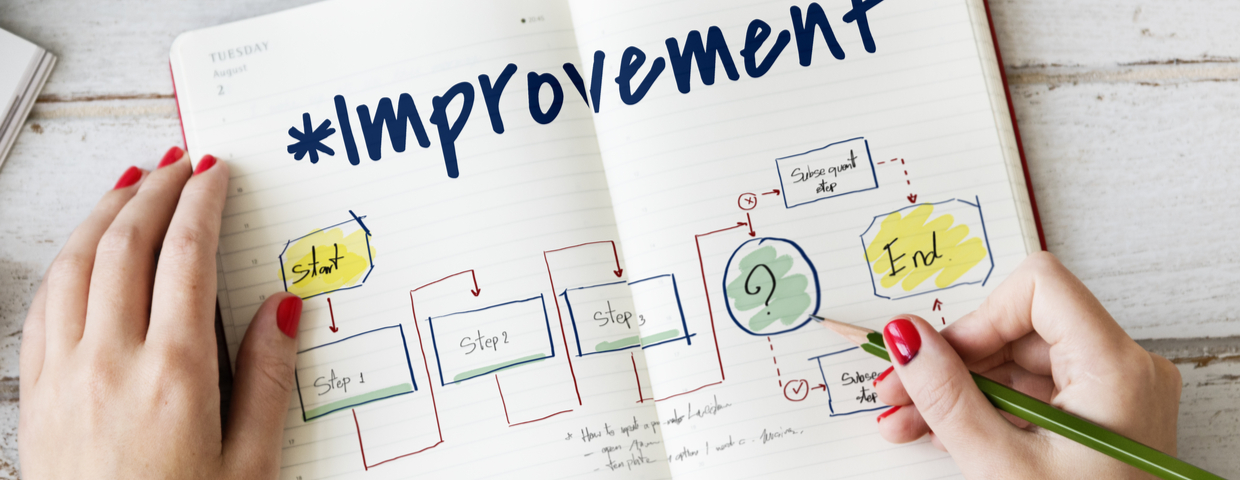
You can get a lot done with Xerox printers and multifunction printers. Beyond handling a variety of print, copy, and scan tasks, you can also use these sophisticated devices to improve business workflows.
More than a Printer
It is no secret that Xerox printers have a reputation for being reliable office machines. But with advances in print technology, printers have become so much more than just printers. Wireless connectivity, increased print speeds, and higher resolution prints have made Xerox printers indispensable to busy offices.
And, if you need a device that can do more than just print, look no further than Xerox multifunction printers. MFPs can copy, print, scan, fax, and more from one compact device. When you harness the power of a multifunction printer, you can streamline workflows and enhance organizational productivity.
Workflow Improvements
Let’s take a look at some of the many ways a Xerox MFP help improve workflows?
Get it All Done
Busy? No worries, you can complete multiple tasks from one device. For example, you can scan a document, create a copy for the client file, and email it to your boss all from one printer. Getting more done in less time on fewer devices is an all-around win.
Less Maintenance, Fewer Hassles
Every device you have required maintenance, supplies, and oversight. When you maximize your work by using one Xerox printer, you can focus on maintaining just one important device. Not only will you save time, but you will also save money. You will only have to order supplies for a single printer, plus service and oversight will be streamlined and simplified.
Xerox printers have one key goal — to make printing easier for your business. So, whether you need a high-capacity printer to produce numerous projects or a multifunction device to handle several different tasks, we can help you find the perfect device to meet your needs and budget.