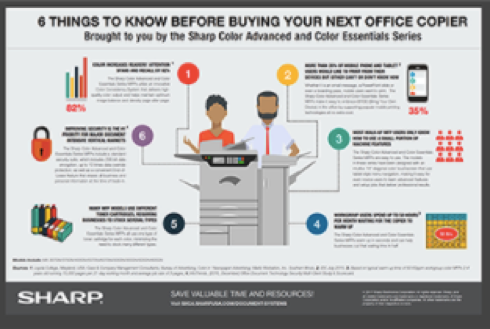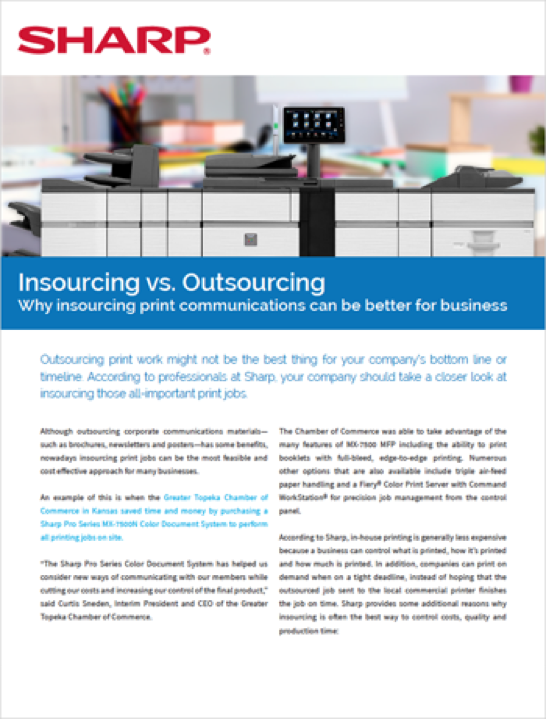The use of Xerox printers in the office comes with extra security that you can't put a price on. The security measures in place have made these printers some of the safest to use in the industry. Here's what they do for businesses of all sizes.
Encrypted Files
Using encryption on data streams is common for computers and even mobile devices like cell phones. However, those aren't the only devices that send and receive data streams. Xerox printers use site-to-site encryption that keeps every day to stream sent encrypted throughout its journey. This keeps those data streams from being vulnerable to hackers and data theft.
Locking Trays
If you've ever printed out a document and forgot about it for a little while, you aren't alone. It's common to see documents on printer trays that the worker hasn't gotten around to retrieving yet. When this happens, any data in those documents are vulnerable to anyone who wants to look at them. That makes the locking mechanism for Xerox printers extremely helpful in keeping data safe. The function allows documents to be kept safely inside the printer until a worker has a moment to retrieve the pages.
Hard Drive Security
Like the data streams sent to and from Xerox printers, the information contained in the machine's hard drive is also full of sensitive data. This makes the encryption of that hard drive extremely important. Xerox printers use high-level encryption for every part of the hard drive that could have any data that could be valuable to thieves. This also offers protection if the printer is sold to someone else or traded in for a newer model. It's just another layer of protection that is much needed in today's business world.
If your business could use better data security, contact us today to find out more about Xerox printers and what they can do for your company. Their encryption and other security measures make them one of the best brands in the business.