If you own a Xerox printer, you're probably familiar with the convenience and reliability they offer. However, like any technology, Xerox printers may encounter common issues. In this blog, we'll explore some typical problems Xerox printer owners might face and provide practical troubleshooting tips.
1. Paper Jams
Issue: Paper jams can disrupt your printing tasks and cause frustration.
Solution: Carefully remove the jammed paper, following the printer's user manual. Ensure the paper is correctly loaded and not torn.
2. Poor Print Quality
Issue: If your prints have streaks, faded areas, or are of low quality, it's time to address the problem.
Solution: Check the toner or ink levels and replace if necessary. Clean the print heads or rollers as recommended in your printer's manual.
3. Connectivity Problems
Issue: Trouble connecting your printer to your computer or network.
Solution: Check all cables and ensure the printer is properly connected. Restart the printer and your computer. If using a wireless connection, verify the network settings.
4. Error Messages
Issue: Error messages on the printer's display can be cryptic.
Solution: Refer to the printer manual or the Xerox website for error code explanations. It often provides guidance on resolving the issue.
5. Slow Printing
Issue: If your Xerox printer has slowed down over time, it may be frustrating.
Solution: Consider increasing the printer's memory or optimizing the print quality settings for faster results.
6. Network Configuration
Issue: Difficulty in configuring your Xerox printer for network printing.
Solution: Review the network settings and ensure the printer is connected to the correct network. You may need to consult your IT department or network administrator.
7. Driver Problems
Issue: Outdated or incompatible printer drivers can lead to issues.
Solution: Download the latest drivers from the Xerox website and ensure they are compatible with your operating system.
8. Firmware Updates
Issue: Neglecting firmware updates can result in performance problems.
Solution: Regularly check for firmware updates on the Xerox website and follow the installation instructions.
Remember that many Xerox printer problems can be resolved by consulting the user manual or reaching out to Xerox customer support. If you encounter persistent issues, don't hesitate to contact us for expert assistance. At Hilyard's, we're here to ensure your Xerox printer operates at its best.