Managing a remote or hybrid workforce? Need to integrate mobile solutions into an on-site project or workflow? Worry no more--you've come to the right place. Here's how Xerox printers make remote printing a breeze (and a few tips to make the process even easier!).
Your Guide To Xerox Printers
If you're looking for a machine that keeps its promises and helps make your business even better, Xerox printers are about to become your new best friend. Fast, powerful, and versatile, these printers will make your work life easier than ever.
Here are a few key things to know about Xerox printers:
-
They're fast: These machines can print dozens of pages in a minute, which means no wasted time and no worries about your biggest print jobs.
-
They're flexible: Xerox printers have all the latest functions and features. From efficiency and productivity to creativity and design, these machines are ready to help your workflows in all kinds of ways.
-
They're green: Low power requirements and a highly efficient design allow Xerox printers to cut back on waste. The result is a greener, smarter printer that supports environmental friendliness without sacrificing quality.
If you're looking for a printer that can get the job done, you need Xerox.
Xerox Printers: Remote Management
Your workflows and structures may change, but your Xerox printers can always keep up. Here are a few tips to make things even easier:
#1: Use The Right Connection
To manage and utilize Xerox printers from anywhere, you'll need to make sure you're using the right connection. Printers need to be networked--that is, connected to Wi-Fi--instead of hooked up to a device via USB.
#2: Leverage The Embedded Server
Xerox printers have an embedded web server that allows you to remotely check print status and settings. You can access this server by typing the printer's IP address into your browser.
#3: Manage Access
It's not difficult to get your printer's IP address, which means lots of people could potentially have access to your embedded server. There are a variety of tools and solutions you can use to control this access--including administrator passwords that should only be shared with higher-ranking personnel.
In conclusion, Xerox printers make it easy to manage print jobs from anywhere. You just need tips like these to make things even more efficient!
Want to see what else Xerox printers can do? Contact us today for all the help you need.