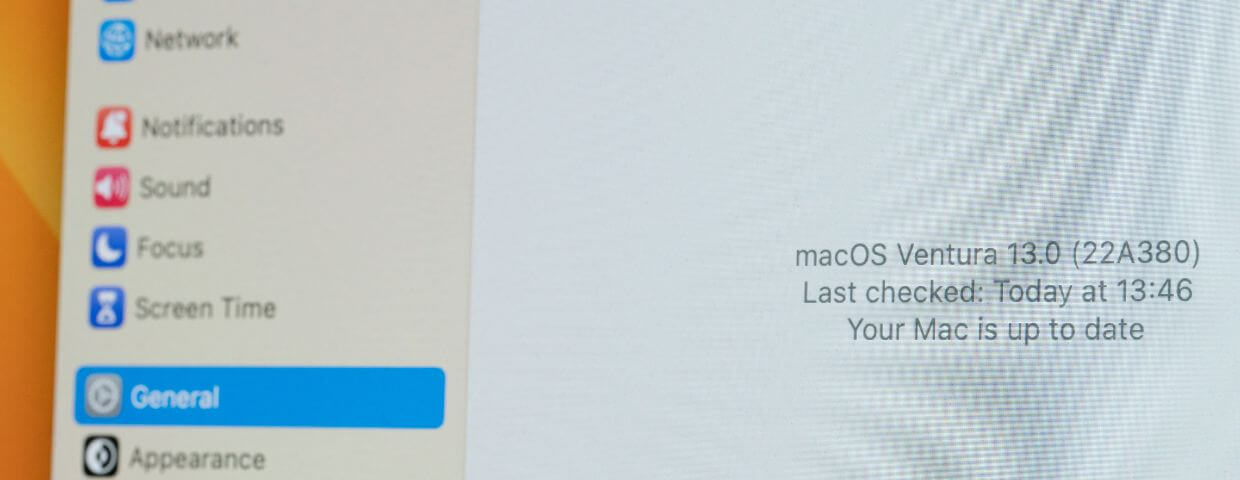
With a fresh new look and plenty of features to explore, the latest release of Apple's Mac operating system is good news for anyone who owns Xerox printers. Why? Let's find out!
Xerox Printers and macOS Updates
Operating system updates can sound daunting--not just because of the changes they bring, but because of the potential for incompatibility. What happens if your Xerox printers and your Mac computers suddenly don't know how to communicate?
The good news is that this isn't the case for macOS Ventura. While there are some shifts to get used to, overall compatibility is unaffected--and you might even find the updates easier to use than previous iterations.
Here's what to keep in mind:
- Things Have Moved
For most Xerox printers, the most significant change will be a shifted print layout. Some features will be listed differently than before, which means you may have to look in different places for your go-to settings or functions. To eliminate the risk of frustration and confusion, it's smart to spend some time exploring this new layout before any big print jobs or tasks come your way.
- Driver Problems Can Happen
In some cases, certain features may disappear from the print dialogue after updating to macOS Ventura. That's usually a sign that your driver is outdated. Fortunately, Xerox is on top of it: All you have to do is download a driver update and switch to version 5.11.0 or later.
- Older Devices May Struggle
Although most Xerox printers won't encounter any compatibility problems, older tech naturally has trouble keeping up with ongoing changes and software updates. If you have an aging device, you may need to try some official Xerox workarounds to smooth things out.
Conclusion
While operating system updates can sometimes be a cause for concern, that's not the case with macOS Ventura and Xerox printers. Even if you do run into trouble, Xerox has your back with updates and workarounds.
Want to learn more about Xerox printers? Contact us today to see what else these machines are capable of!