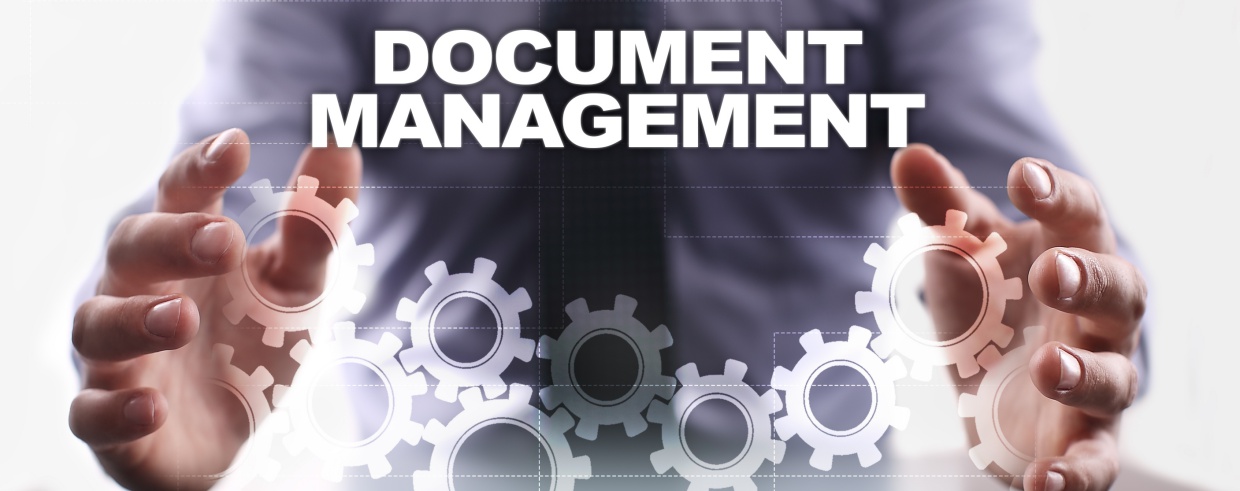
"Paperless" is one of those words that represents an office ideal, a goal that almost all companies want to work toward. After all, imagine how much money, time, and space you could save by cutting down on paper use. And yet, that word "paperless" is still scary, mostly because many companies believe that it's all or nothing. Luckily, with the help of document management, it doesn't have to be.
3 Ways to Start Going Paperless Today
One of the biggest benefits of document management is that it fits you and your company--your unique goals, needs, and internal values. This means that it can help you go paperless on your schedule, so you're never rushing or feeling overwhelmed. In fact, you might just notice benefits right away, especially when you take a few of these simple, painless steps toward a paperless office.
- Reflect on your company as it stands now.
This is an important step, but it's easy too. Just take a minute to consider how often you print, what you print, and when you actually need physical copies of documents. Document management practices can use this info to help you identify your habits and costs, allowing you to see what needs to change (or stay the same).
- Utilize a scanner.
Scanners might seem like a simple solution to a big problem, but you might be amazed at how big a difference they can make. Make a habit of scanning existing documents into your system, and you'll save on storage space while boosting search efficiency.
- Work together with employees.
Going paperless involves everyone. Make sure that employees are on board with your new goals by proposing print solutions to use less paper and ink, and remember that offering incentives for fewer printed pages can help too.
Don't stress out about going paperless. For more document management tips, contact us today!