Networks are an important part of almost everything we do these days, which is why it pays to know a thing or two about them. While you don't need to be an expert--managed IT services is here to cover that!--it's helpful to brush up on the installation process. Let's dive in!
Managed IT Services Tips for Network Installation
Here's the truth: With IT network services and managed IT services on your side, you'll never need to do any of this. Your provider can handle network installation; you get to just sit back and relax.
In the meantime, though, here are the steps for installing your own network:
#1: Identify the network type.
Are you installing a wired, WiFi, or hybrid network? The type will determine the process, so make sure you know what you're getting into.
#2: Make a physical map.
Think about the practical elements of your network installation and make a map. This will help you decide where you're putting cables--for example, through your ceiling--and data points. You'll also create a physical network hub--the space where your main hardware and equipment will live.
#3: Get your cables in order.
Measure the distance from your network hub to each data point. Add these all together, and you'll know exactly how much cable you need to connect your environment.
#4: Gather your materials.
The necessary hardware depends on what kind of network you're installing, so make sure to do your research. You'll also need things like network speed testers and wire-snapping tools.
#5: Prepare for wall plates.
Next, you need to position wall plates in effective areas. Make sure they're easily accessible and far away from power outlets and other electrical components. When they're in the right spots, turn off the power to your building and start cutting holes for your plates.
#6: Place and test your cable.
Cables will connect your network hub to each individual data point. This might take some maneuvering, so be ready to get creative where necessary. Once everything is placed, strip the last two inches of your cable and connect each wire to the back of your wall terminal outlet according to its color. Test your work with the speed tool.
#7: Finish the job.
When the speed tool indicates that everything's working, install wall plates, set up your router and modem if necessary, and get ready to get connected.
Conclusion
Does all this sound a little complicated? Not to worry--IT network services and managed IT services can help. You'll have all the tools, support, and guidance you need (and your managed IT services provider might even do the hard work for you).
Need network support? Contact us today to get started with IT network services and managed IT services.