Xerox DocuMate 6460 and 6480 Scanners Help Businesses Bridge the Path Between Paper and Digital
One formidable obstacle in the way of achieving the efficiency of paperless operations has been the onerous task of converting paper documents to digital files. Xerox today introduced a solution that enables large and small businesses to overcome this hurdle: the DocuMate® 6460 and 6480 compact desktop scanners designed for scanning, storing, and organizing up to 10,000 double-sided pages daily.