Keeping your office clean and sanitized was always a priority, but now more than ever, it's essential to make sure that your entire office - from the floor to the equipment - is clean and safe for your teams to use.
You'll need to know how to effectively clean your Xerox printer without damaging the machine or causing any problems. This is your quick, easy-to-understand guide to getting it done and setting the habit of cleaning your machines regularly.
Take Care of Your Equipment
First of all, you want to make sure that you take care of your equipment regularly. This means changing out the toner, keeping surfaces dust-free, and taking care when you remove paper jams. Being easy on your machine will make it last longer and prevent additional problems like dirt build-up in cracks and other things that are harder to clean without the right prevention measures.
Printer Cleaning 101
Then, you can follow our printer cleaning 101 guide:
- Disconnect all power and use a clean, lint-free cloth with rubbing alcohol to clean.
- Gently wipe all surfaces and when cleaning a screen, move in one direction.
- Let all surfaces air dry.
Be sure that you stick to the safe, gentle cleaning mechanisms and don't use materials with high levels of alcohol. You can also work with your Xerox printer vendor to ensure that you are using the right formula and method for your go-to cleaning and sanitizing.
Let's Talk Today
Updating your office technology is easy when you work with a vendor partner that is on top of things and runs an efficient, supportive business. You'll find that at Hilyard's Business Solutions. Let's talk today.