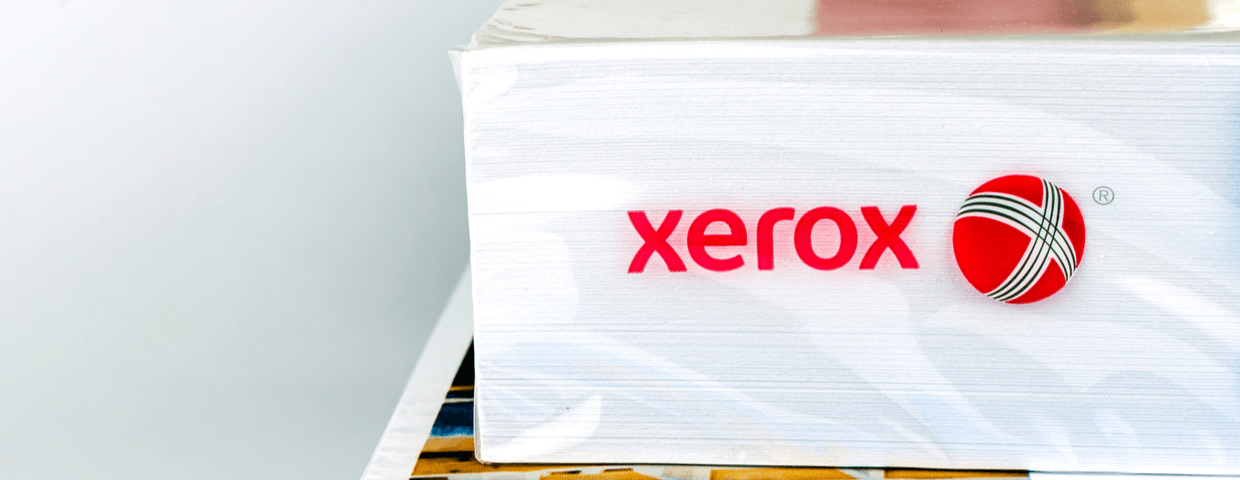
Xerox printers work hard every day to help you do the things that matter. From communication and marketing to invoicing and record-keeping, Xerox printers are always at the forefront of the action--but did you know they need a little help from you to keep things running smoothly? Here's how to get smart about printing by starting with paper.
Communicating With Xerox Printers
These days, most smart devices do their work without much human input--but that doesn't mean your job is done. When it comes to Xerox printers, there are a few things you need to do so the machines can work properly. As a matter of fact, it all comes down to paper.
Xerox printers work with all kinds of different paper. As such, they need you to tell them what kind you're using. Here are three key things you'll want to communicate to your printer:
Size
Xerox printers, like most printers, have a default paper size they "expect" when you hit print. Some applications even try to tell the printer what size paper to use. If you're changing things up, you'll need to go into your settings and let your Xerox printers know what to expect--that way, they can print appropriately.
Type
Different kinds of paper, from cardstock to glossy and beyond, might not look all that different to you--but they change the printing process. That's why it's important to tell Xerox printers exactly what kind of paper you're using; that way, they can adjust their internal processes and settings accordingly.
Color
In most cases, you make color decisions yourself--for example, what color text will look good on which color paper. But if you're going much beyond the traditional black and white, you'll need to let your Xerox printers know. That's because some drivers and applications tell the printer what to do--and if it's looking for one color paper when you're using another, it might get confused or give you an error message.
Conclusion
Xerox printers are hardworking, multitasking heroes--but they can't do it alone. If you want your machines to perform at their highest capacity, you need to lend a hand by offering some key information about the kind of paper you're using and how you want your printer to respond.
Want more tips for Xerox printers? Looking to add these machines to your fleet? Contact us today to get started!