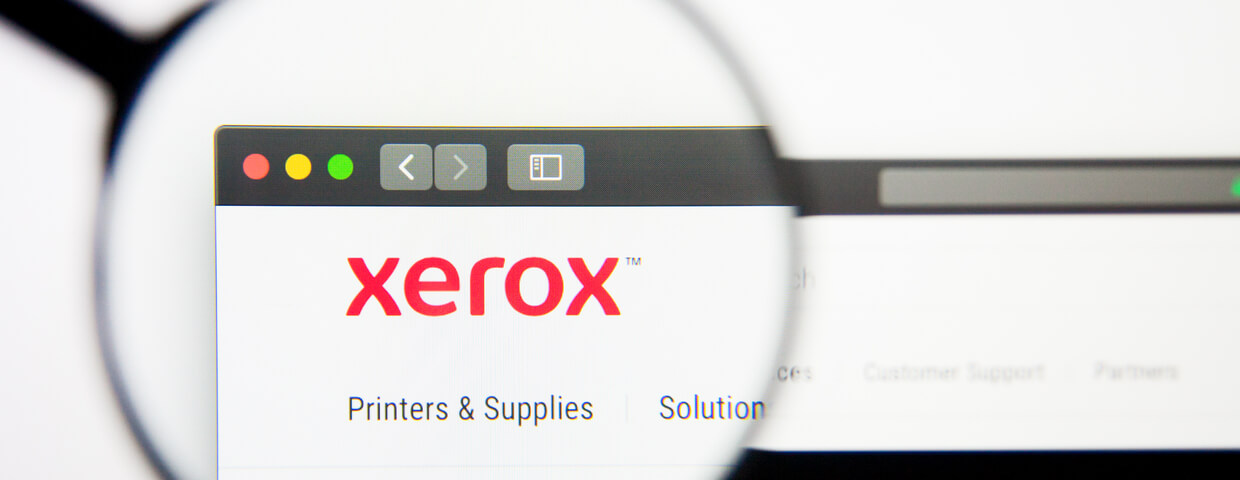
Did you know your Xerox printers may have an embedded web server (EWS)? This benefit can help you manage printers across multiple locations, improve efficiency, and even simplify your workflows--and here's how.
Why Do Xerox Printers Have EWS?
Xerox printers have a long list of impressive features--but EWS might be among the most beneficial.
That's because an embedded web server, called CentreWare Internet Services on some models, is an incredibly powerful tool for the modern workforce. It essentially creates a single, unified view of your machines and how they work together, giving you an all-in-one workspace where you can manage your Xerox printers.
This comes with all kinds of benefits, including:
- Visibility: EWS allows you to check the printer status, compare consumables levels across multiple devices, and more. With this visibility, you can make faster, more accurate print and budget decisions.
- Control: You can change your printer configuration and settings remotely, thanks to EWS. That means more control and less wasted time.
- Flexibility: Need to take your everyday print tasks into the digital world or manage a new remote or hybrid workforce? EWS is the perfect fit.
Simply put, EWS is the solution you've been looking for--one that makes Xerox printers an even more valuable tool in today's fast-moving digital world.
Xerox Printers FAQs: EWS
Looking for details on Xerox printers and their EWS features? Here's what you need to know:
What connection is required?
To utilize EWS, Xerox printers need to use a TCP/IP network connection. That means a USB connection won't work.
How do you access EWS?
You'll need a second device like a laptop, PC, or smartphone. Open your web browser and enter your printer's IP address. (Hint: This is usually listed on the machine's local user interface. You can also find it under settings or on a system configuration report.)
When you see the EWS screen, you'll be presented with all kinds of tabs, features, functions, and options. This is the "hub," where you can do just about everything.
How do you manage EWS?
Having access to EWS could create new security and printer management risks if handled improperly. You should work closely with your IT department to establish rules, guidelines, and access management solutions--that way, EWS is always a benefit instead of a vulnerability.
In conclusion, EWS is just one more way your Xerox printers are working hard to take care of you, your business, and your flexible workforce.
Want to learn more about Xerox printers? Need support with your EWS? Contact us today!